By October 14, 2025, Windows 10 support ends—learn your options, legal drama, and how to stay secure & stress-free. (Primary keyword: “Windows 10 support ends October 2025”)

Let’s start with a question: Imagine waking up one morning in November—and your trusted Windows 10 machine no longer gets essential updates. Suddenly, everything feels vulnerable, outdated, and … unsettled. This is exactly what over 700 million Windows 10 devices around the world may face as support ends on October 14, 2025. In this post, we’ll unpack why it matters, what’s at stake, and the realistic, human ways you can move forward—without tech panic. (Primary Keyword: “Windows 10 support ends October 2025”)
What Does “Support Ends” Really Mean?
What’s changing?
- No more updates or security patches after October 14, 2025 — you’ll keep using the system, but it grows riskier over time MicrosoftMicrosoft Learn.
- Microsoft will no longer offer technical assistance or new features Microsoft+1.
- Your PC will still function—until a new threat exploits it or hardware stops playing nice PCWorldMicrosoft Learn.
Why this matters:
- The digital world doesn’t wait—days without patches equals invitations for vulnerabilities.
- Imagine your PC as an old, secure house—once the locksmith leaves, it gets less and less safe.
Key Takeaway
In short: Windows 10 won’t stop working—but without updates, it slowly becomes a security and compatibility risk.
The Lawsuit Against Microsoft
A Southern California user, Lawrence Klein, has filed suit in San Diego Superior Court, claiming Microsoft is pushing users toward buying new Windows 11-compatible devices—including “Copilot+ PCs” bundled with AI features—to dominate the generative AI market Tom’s HardwarePhoneWorld.
Klein wants free Windows 10 support to continue until its market share drops below 10% Tom’s HardwarePhoneWorld.
Why it resonates:
- Feels like being forced to replace a phone that still works just fine.
- Raises questions about consent vs. corporate strategy.
Note: With just two months until the EOL deadline, the lawsuit likely won’t resolve before October—but it shines a light on deeper issues: sustainability, consumer rights, tech access Tom’s HardwarePhoneWorld.
H3 Key Takeaway
This isn’t just legal drama—it reflects broader concerns about fairness, waste, and choice in tech ownership.
Your Options If You’re Still on Windows 10
1. Upgrade to Windows 11 (if eligible)
- Check via Settings → Update & Security → Windows Update → Check for updates MicrosoftDell.
- Minimum hardware requirements (TPM 2.0) may block many older PCs Tom’s HardwareDell.
- Some advanced users bypass the TPM requirement—but Microsoft won’t support you if problems arise Tom’s HardwareDell.
2. Buy a new PC with Windows 11
- Ideal if your device is old, slow, or doesn’t support upgrades.
- Look for “Copilot+ PCs” for AI-enhanced features and better performance Microsoft.
- Think of it like trading in an old bike for an e-bike—faster, smarter, but you pay upfront.
3. Enroll in the Extended Security Updates (ESU) program
- $30 per year (consumer); businesses pay more The VergeWikipediaPCWorld.
- Latest update: You must sign in with a Microsoft account, even on devices you pay for Windows CentralTom’s Hardware.
- One ESU purchase covers up to 10 devices tied to the same Microsoft accountWindows CentralTom’s Hardware.
- Enrollment is now open, and if you sync settings to the cloud via Microsoft account, the first year may be free Windows Central.
- But 65% of users may resist cloud sync due to privacy or principle Windows Central.
4. Switch to Linux or another OS
- A sustainable, low-cost option—Linux can breathe new life into aging hardware.
- Community projects like “KDE for Windows 10 Exiles” and “End of 10” are actively helping users switch TechRadar.
- Think of it like moving a purring engine into a new chassis—still working, just a different framework.
Real-World Ripple Effects

Security and Cyber Risk
- Unpatched systems are magnets for malware and cyberattacks Windows CentralPCWorld.
- Think of your system as a boat—you can keep sailing, but holes will appear if you don’t patch them.
Environmental & E-Waste Concerns
- Advocacy groups like PIRG and The Restart Project warn of a major e-waste spike—up to 400 million devices at risk Windows CentralThe Sun.
- They’re pushing for repair, repurposing, or Linux installs instead of blanket upgrades Windows CentralTechRadar.
Cost Pressure
- Enterprise users keeping tens of thousands of devices on ESU could face bills of $12.8 million or more Computerworld.
- Smaller users may feel locked in—ESU isn’t cheap, but buying a fresh PC isn’t cheap either.
Key Takeaway
Beyond your home PC, this transition affects budgets, the environment, and digital resilience—making your choice matter.
Actionable Tips to Navigate the Transition (Especially for India)

- Check eligibility now—use PC Health Check or Settings → Update & Security to verify Windows 11 readiness.
- Back up with OneDrive or local backup—especially before switching OS or enrolling in ESU Dell.
- Weigh ESU vs upgrade—If your PC still works, a $30 plan (maybe free) buys you time.
- Consider refurbished or local market upgrades—in India, cost-effective local shops can enable TPM upgrades or SSDs.
- Explore Linux distros with Indian language support—Ubuntu, Fedora, Linux Mint offer great regional support—and you’ll extend your hardware’s life.
- Recycle responsibly—if your device truly has no future, find e-waste recycling centers rather than letting it end up in landfills.
Section Summary (for Each Major Heading)
- Support Ending: Windows 10 stays functional—but without patches, it becomes a liability.
- Lawsuit: Users are taking legal action over forced upgrades; it’s about choice, longevity, and fairness.
- Your Options: Upgrade, buy new, pay for ESU, or switch to Linux—all viable with trade-offs.
- Real-World Impact: Security risks, e-waste, and cost pressures make this more than a personal tech issue.
- Action Steps: Backup now, check eligibility, weigh options, explore affordable upgrades or sustainable choices.
CTA (Call to Action)
What’s your move? Are you planning to upgrade, pay for ESU, try Linux, or advocate for your right to use your PC as long as it works? Share your plan—or hesitation—in the comments below. Your experience might help someone else.
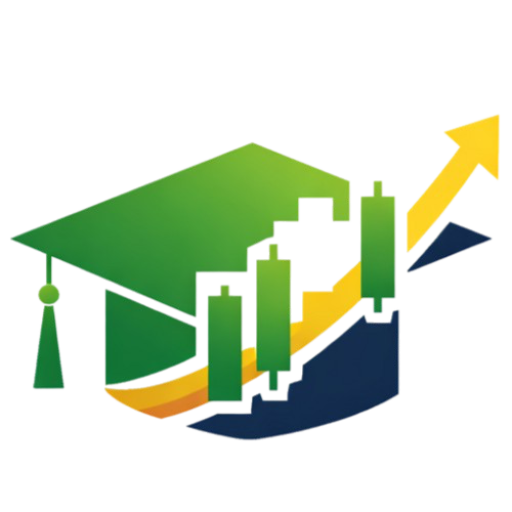
Leave a Reply